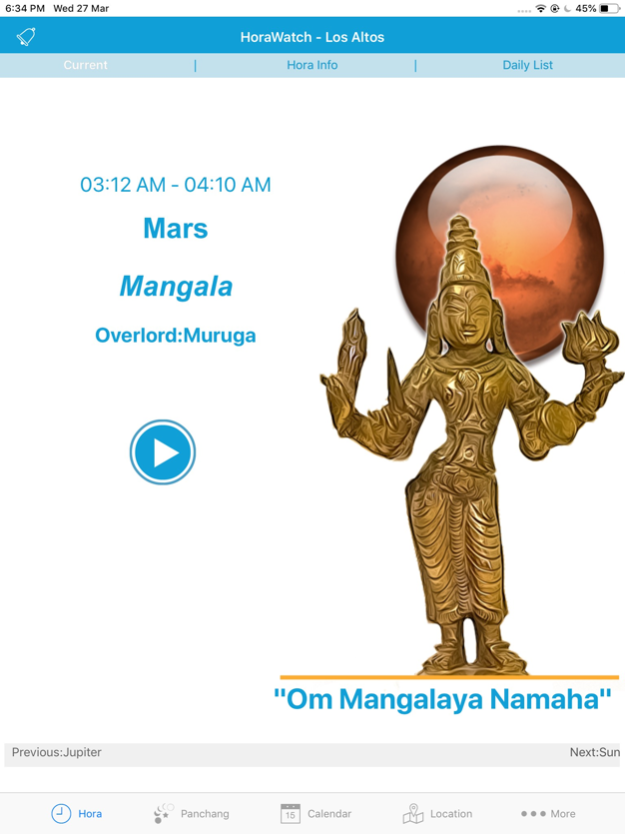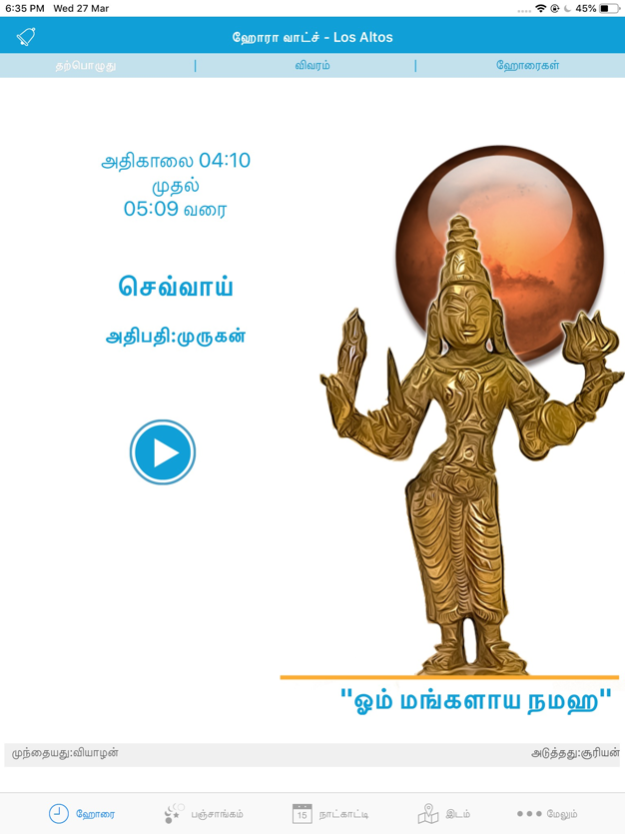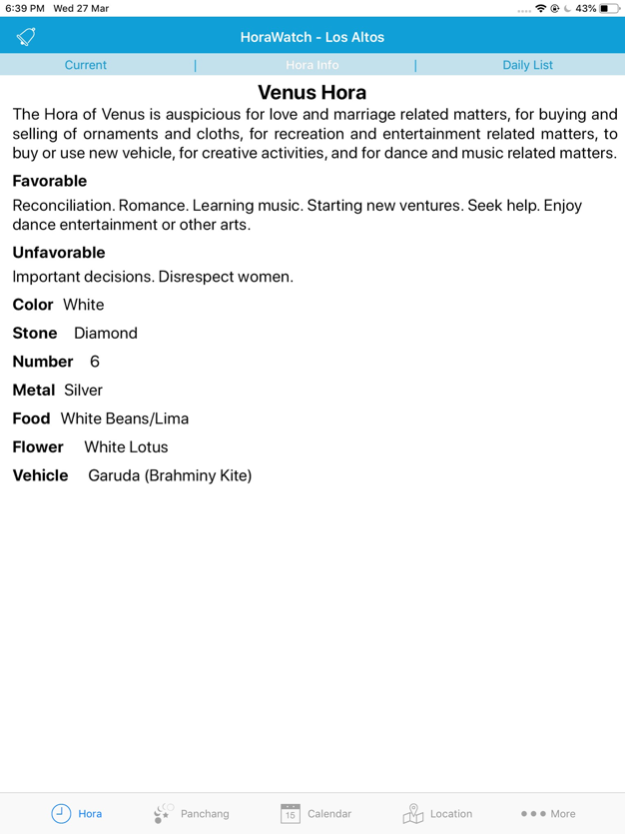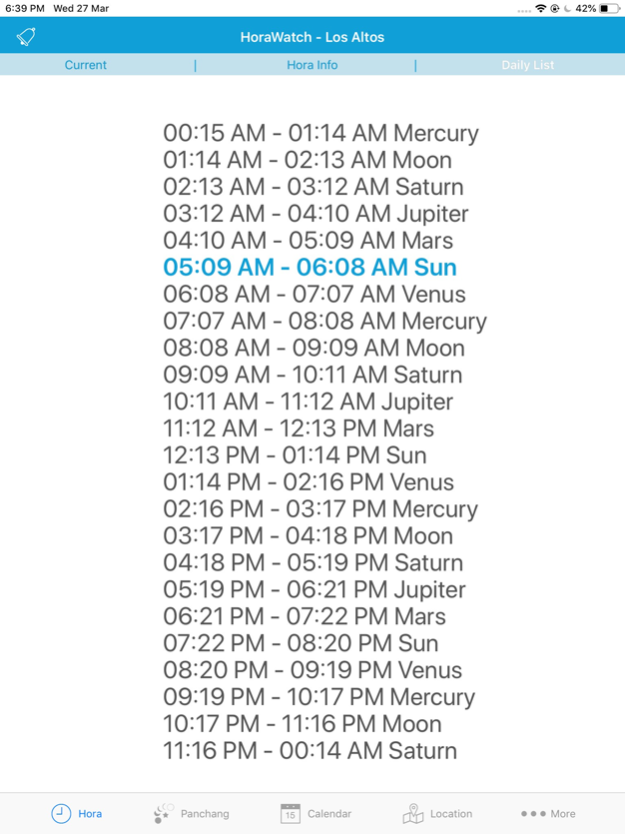HoraWatch 6.2
Paid Version
Publisher Description
Now you can stay connected with the energies of time, called Time Shaktis in Sanskrit, wherever you go! This application is a great tool to help you get the most out of your day, and plan your days for success.
This is a time management application based on Vedic Astrology Science. It displays each (hour), ruling planet, and recommended activities for any date and time. This fun and easy way to connect with the planets helps you make the most of every day.
We put all you need in the palm of your hand with our application. Features:
Listen to each Planetary Mantra
Auspicious and inauspicious activities
In addition you can view astronomical information for your city for any date:
Sunrise time
Sunset time
Rahu Kalam (inauspicious time for important activities)
Yama Gandam (inauspicious time for important activities)
Gulikai (auspicious time for important activities)
Vara (day of the week)
Tithi (moon phases)
Nakshatra (star group/constellation)
Yoga (relationship between the sun and the moon)
Karana (half of a Vara)
Choose a city from our extensive database of over 5,000 cities worldwide.
Jan 28, 2020
Version 6.2
- UI comparability for iPhone X and iPhone 11.
- Minor Bugs Fixes and Product Enhancement.
About HoraWatch
HoraWatch is a paid app for iOS published in the Food & Drink list of apps, part of Home & Hobby.
The company that develops HoraWatch is Vaaak Sounds Inc. The latest version released by its developer is 6.2. This app was rated by 1 users of our site and has an average rating of 3.0.
To install HoraWatch on your iOS device, just click the green Continue To App button above to start the installation process. The app is listed on our website since 2020-01-28 and was downloaded 87 times. We have already checked if the download link is safe, however for your own protection we recommend that you scan the downloaded app with your antivirus. Your antivirus may detect the HoraWatch as malware if the download link is broken.
How to install HoraWatch on your iOS device:
- Click on the Continue To App button on our website. This will redirect you to the App Store.
- Once the HoraWatch is shown in the iTunes listing of your iOS device, you can start its download and installation. Tap on the GET button to the right of the app to start downloading it.
- If you are not logged-in the iOS appstore app, you'll be prompted for your your Apple ID and/or password.
- After HoraWatch is downloaded, you'll see an INSTALL button to the right. Tap on it to start the actual installation of the iOS app.
- Once installation is finished you can tap on the OPEN button to start it. Its icon will also be added to your device home screen.